How to Build a PsychoPy Experiment
Need a timestamp variable:
import time
timestamp = time.strftime("%Y-%m-%d_%H-%M-%S")Output filename:
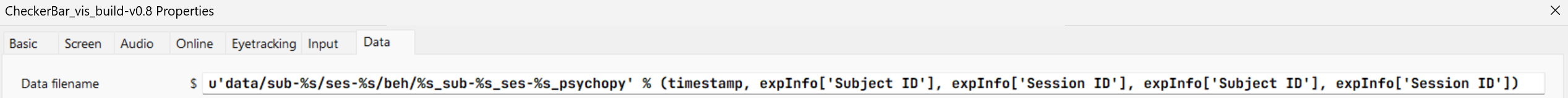
u'data/%s/sub-%s/ses-%s/beh/sub-%s_ses-%s_%s' % (expInfo['Subject ID'], expInfo['Session ID'], expInfo['Subject ID'], expInfo['Session ID'], timestamp)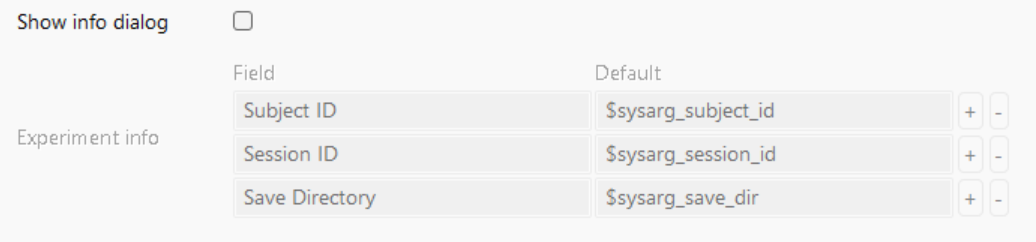
How to parameterize a PsychoPy script from the builder
Keep in Mind
This tutorial is intended for generating a PsychoPy experiment as a script that will be run as a subprocess using the Python
subprocessmodule or the PyQt process module. These modules will launch the script using command line arguments, which provide parameters defining the experiment type. We will discuss how to run the PsychoPy script at the end.
1. Build a custom code block for system input and output:
- You need to place this in the [Before experiment]** tab so that the script ‘asks’ for arguments once it is launched and before the experiment loop initiates
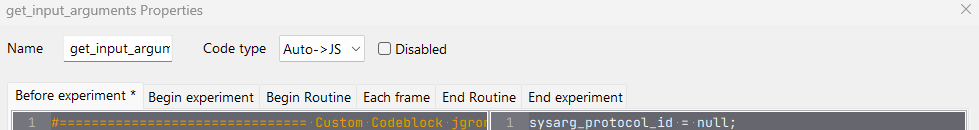
#======== Custom Codeblock jgronemeyer =====================================#
#add system argument functionality
#Get command line arguments passed if present
sysarg_protocol_id = None
sysarg_subject_id = None
sysarg_session_id = None
sysarg_save_dir = None
sysarg_nTrials = None # changed data.TrialHandler2 object value nReps value to call this variable
if len(sys.argv) > 1:
sysarg_protocol_id = sys.argv[1] # get the first argument from command line
sysarg_subject_id = sys.argv[2] # get the second argument from command line
sysarg_session_id = sys.argv[3] # get the third argument from command line
sysarg_save_dir = sys.argv[4] # get the fourth argument from command line
nTrials = sys.argv[5] # get the fifth argument from the command line
#encoder = sys.argv[6] # TODO: accept encoder parameters
#==============================================================================#Tip
I suggest adding commented delimiters (”#------#”) to make finding codeblocks in the raw Python script more intuitive
2. Setup a trial loop and set the Num. repeats variable to nTrials.
-
Notice that
nTrialsis an expected argument in the system input argument list. This allows the input at the start of the script to define the number of trials for the experiment. -
Make sure you have inserted a loop into the experiment Flow
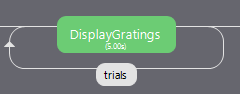
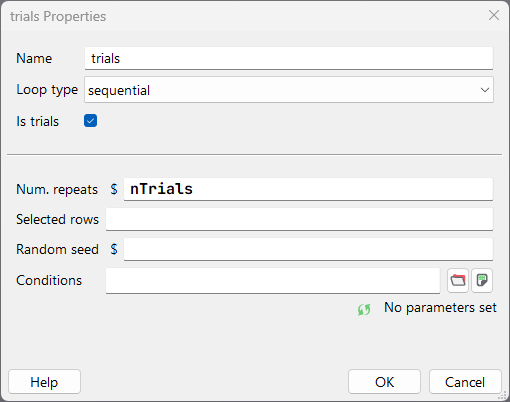
3. We need to save the custom data
- Create a custom code block and call it
save_custom_format. In this example, I am using the BIDS standard for saving behavioral data. Add this to theEnd experiment*tab of the Custom Code block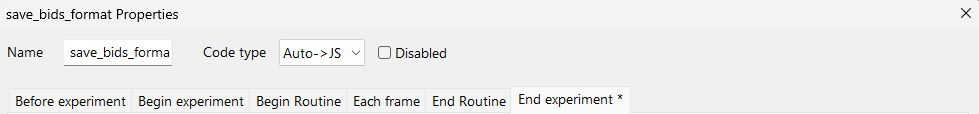
#==== Custom Codeblock jgronemeyer =====================================#
# Sipelab standard BIDS protocol file naming for
# future batch analysis and data wrangling
protocol_id = expInfo['Protocol ID']
subject_id = expInfo['Subject ID']
session_id = expInfo['Session ID']
timestamp = datetime.now().strftime('%Y%m%d_%H%M%S') # get current timestamp (BIDS)
# Extend PsychoPy's `_thisDir` with the custom directory path `save_to`
save_to = f'data/{protocol_id}/sub-{subject_id}/ses-{session_id}/beh'
new_directory = os.path.join(_thisDir, save_to)
# Create the path if it does not exist
if not os.path.exists(new_directory):
os.makedirs(new_directory)
#Generate the filename for saving encoder_data
encoder_filename = os.path.join(new_directory, f"sub-{subject_id}_ses-{session_id}_{timestamp}_wheeldf.csv")
if encoder_data is not None:
encoder_data.to_csv(encoder_filename, index=False)
else:
print("No encoder data in `encorder_data`")
#==============================================================================#Reading Encoder Data
You’ll notice the logic for saving
encoder_datato a csv. See the tutorial for implementing a threaded serial reader during a PsychoPy experiment
4. I suggest creating a Routine to hold these two Custom Code blocks:
- Routine:
InputOutput- Codeblock1:
get_input_argument - Codeblock2:
save_bids_format
- Codeblock1:
5. Insert the InputOutput Routine at the beginning of the experiment Flow in the PsychoPy Builder
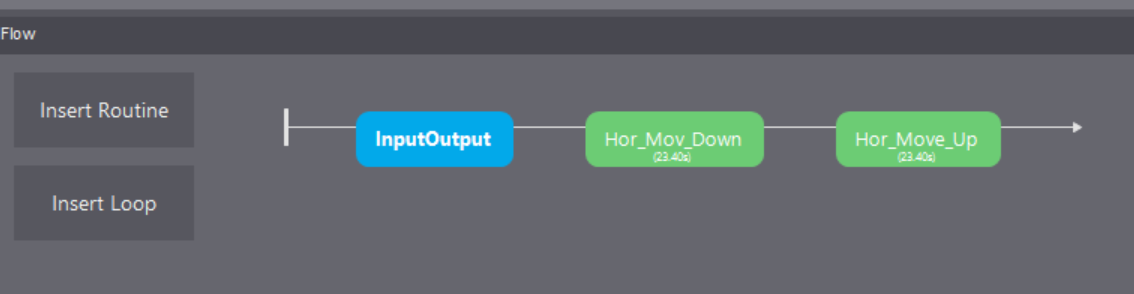
7. Disable the Show info dialog option.
- This is the normally how PsychoPy asks for user inputs about experiment parameters. However, we need to disable it in order to run the script with command line arguments
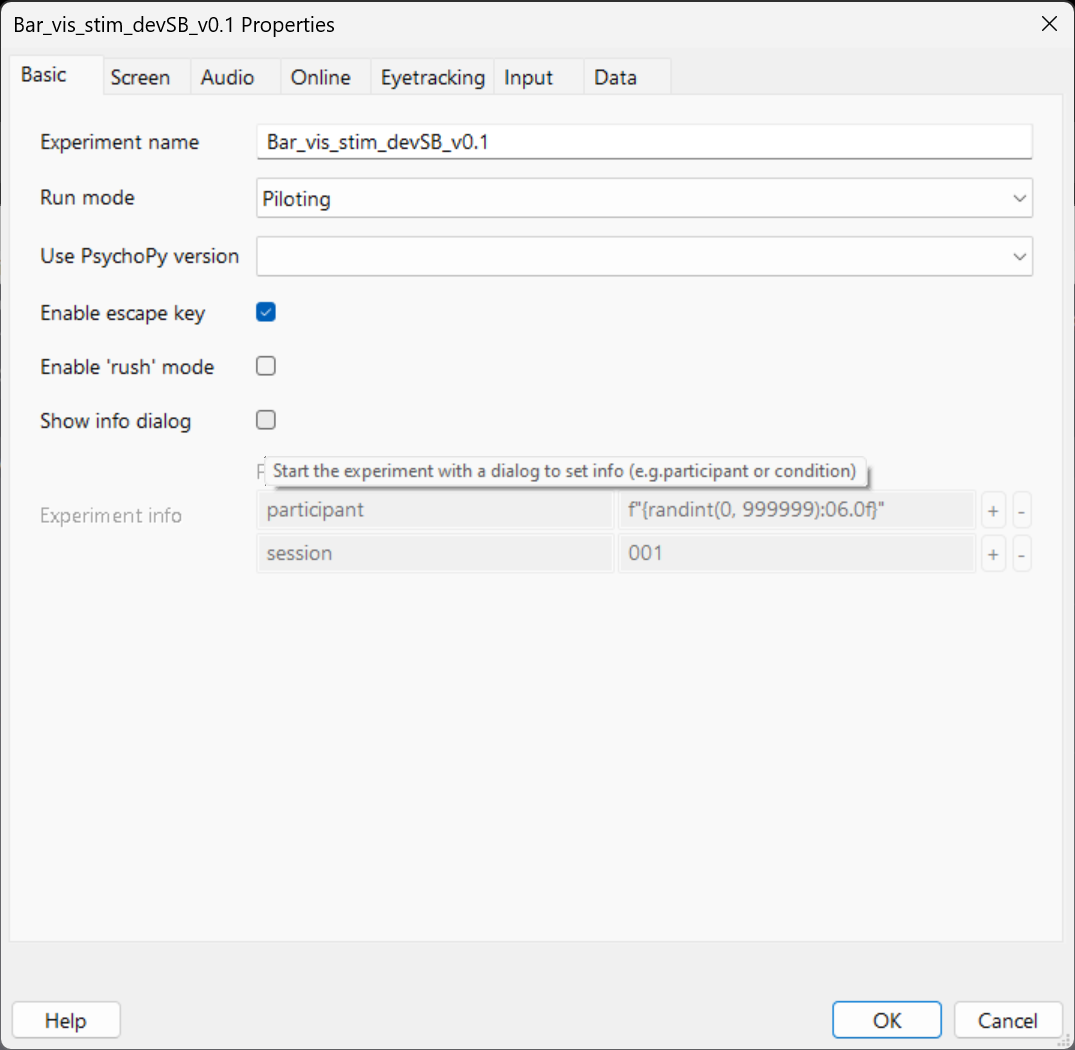
8. Compile the experiment as a Python script, and save it to your desktop
9. Create a batch script for testing the experiment.
- This will pass some arguments, and launch the experiment using the PsychoPy python environment. You will need to have installed PsychoPy from the website. Open up a Notepad or plaintext editor and paste something like:
:: Set variables which are going to be needed for the experiment.
:: Read: set /parameter [variable] equal to [userinputprompt]
set /p protocol=protocol_id:
set /p subject=subject_id:
set /p session=session_id:
set /p savedir=save_dir:
set /p trials=nTrials:
:: Note to pay attention to the order, as we call them in the experiment by the order in which they are put in here.
:: Read: python -m script.py %arg% %arg% %arg% %arg% %arg% where each %arg% is a [variable]
"C:\Program Files\PsychoPy\python.exe" D:\path\to\your\psychopy\script\Gratings_vis.py %protocol% %subject% %session% %savedir% %trials%Keep in Mind
The ordering of variables must match between the script and the initial input. This is because the PyschoPy script will iterate through the list of given parameters one-by-one. Fancier methods of accomplishing this (such as storing all arguments in a Python dict object with keys named for each value), but the current solution is elegant enough—and it works.
8. Save your batch script as something like launch_psychopy_with_args.bat
- Now, you can double click this file to launch the command. For it to work, it must have the correct number of parameters, a valid path to the Psychopy python installation, and a valid path to the Psychopy script itself.
9. Put the psychopy_script.py in a folder with the launch_psychopy_with_arg.bat file.
- Launch the batch script, enter argument manually, and ensure the experiment runs. Look for a
\Datafile within this folder containing output from the PsychoPy experiment run.